Nginx Update Debian
Update von Nginx unter Debian 10 Buster
- Config Backup anlegen: cp /etc/nginx/nginx.conf /etc/nginx/nginx.conf.bak
- Aktuelle Nginx Version auslesen: nginx -v
- Repository hinzufügen: nano /etc/apt/sources.lis
deb https://nginx.org/packages/debian/ buster nginx
deb-src https://nginx.org/packages/debian/ buster nginx
- Nginx signing key hinzufügen:
wget http://nginx.org/packages/keys/nginx_signing.key
cat nginx_signing.key | apt-key add - - apt update -y && apt upgrade -y
- apt install nginx
- Alte Konfigurationsdatei beibehalten (N) auswählen
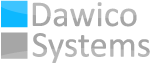
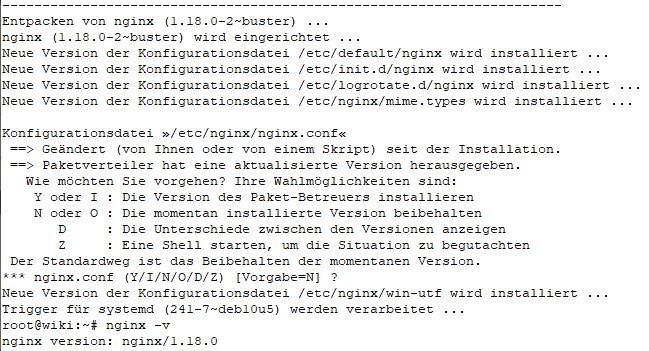
No comments to display
No comments to display